April 2023 Product Update
Published date: April 2023

Purchase Order Enhancements
Purchase Orders on the Mobile App
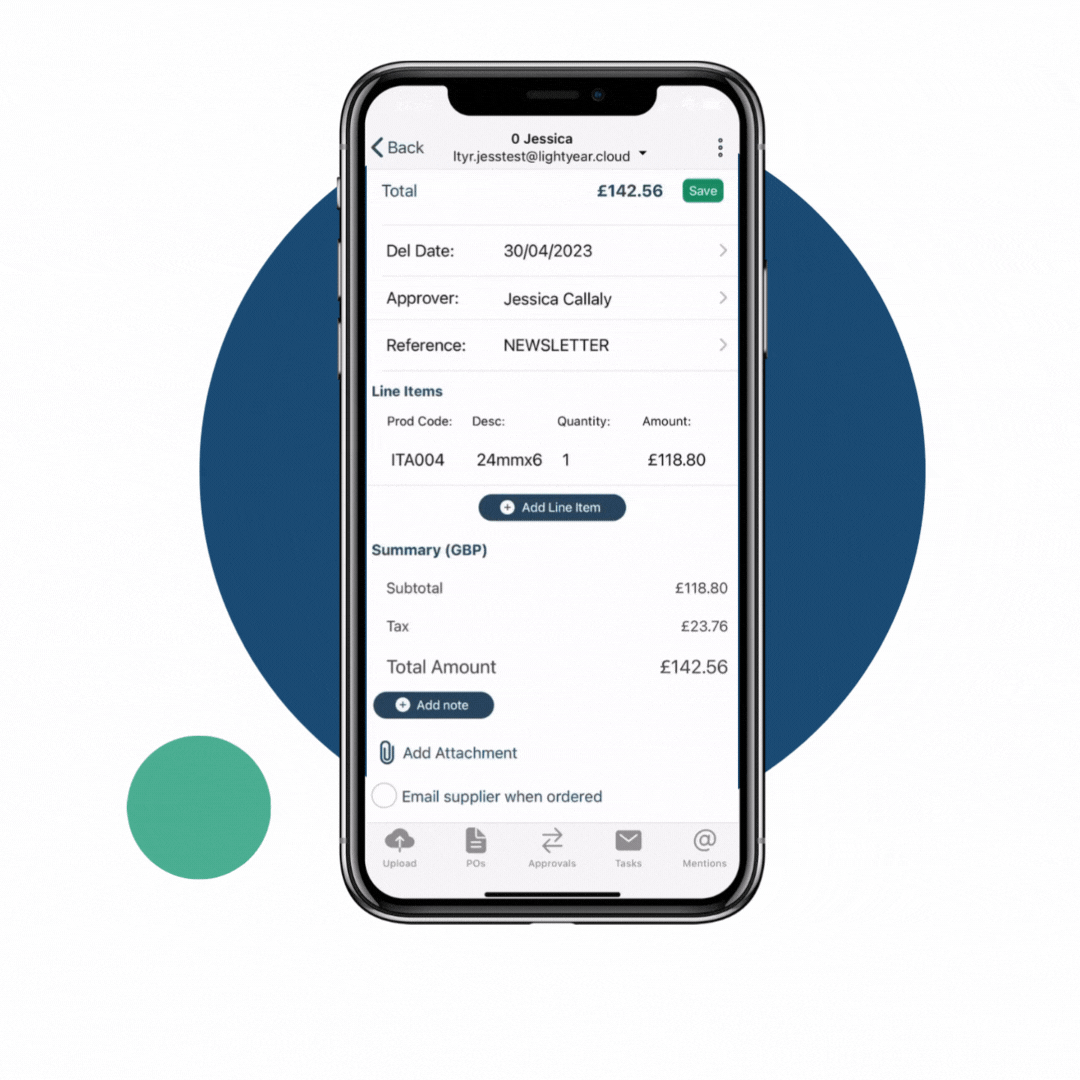
Copy Coding from PO to Invoice
Another new feature is the Copy Coding from PO to Invoice. This feature allows you to take the GLs, Categories, and Misc Ref Field from the PO and override the existing GL/Category/Misc Ref on the Invoice line using the Copy Coding button.
Bulk Unmatch Lines

Sage Intacct - Posting Date

Adjustments to Bulk Supplier Upload
Improving our Bulk Supplier Upload feature, users can upload even more information via CSV to create new suppliers or update existing ones. These are as follows:
- Grouped Line Data and Auto Export based on True and False
- PO Supplier - True or False is shown as a mappable import header field if PO is enabled.
- Lightyear Departments using exact match and case sensitivity on Department name, no whitespace and allowing multiple values, separated by a semi-colon.
What's next?

Iplicit API
We're excited to announce our upcoming Iplicit partnership and API integration. This will allow you to select the entity to connect to and mimic standard options for supplier cards, account codes, cost centres, departments, and tax codes.
Iplicit is an award-winning cloud accounting software, offering real-time reporting and analysis within a flexible system that’s built for integration.
PO Auto-Order & PO Notifications
Unread Notes Icon
Single Sign On (Okta/Azure)

Email Multiple Recipients
- Areas that can make use of this feature include:
- Statements
- Dispute
- Order Now in Purchase Orders
- Supplier Settings (Orders Email, Accounts Email and Remittance Email)
- Company Settings > Purchase Orders (Auto BCC)
We hope you find these new features useful and look forward to introducing more exciting enhancements later this year. As always, if you have any feedback or questions, please don't hesitate to contact our support team.