Lightyear POs - create, collaborate and send with automated 3-way matching
Easily create, send, receive and complete POs with just a few clicks. Automatically route them to the appropriate team member for approval in browser, mobile app, or directly via email. Perform a three-way match of your POs with your Goods Received Notes (GRN) and supplier invoices to ensure accuracy.

The features that power Lightyear Purchase Orders
Create PO
Allow your team members to Create detailed purchase orders for Services and/or Products. Lightyear recognises your products and intelligently auto populates all the details from your suppliers item's catalogue.
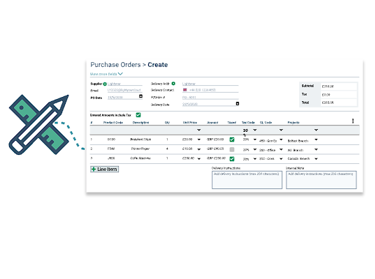
Approve
Lightyear’s automated approvals workflow routes Purchase Orders to the correct Approver, seamlessly without user input. Approve by browser, Lightyear's mobile app or directly from your email inbox. Whether you have a simple or complex workflow, Lightyear evolves to meet your needs.

Order
Lightyear sends your purchase order directly to your suppliers email address for one click acceptance. Lightyear can send documents from your company's usual email address to ensure consistency of communications.

Supplier acceptance
See immediately when a supplier has accepted your order request and track the status. Supplier's can chose to reply with a message via a one click link in the email.

Goods received tracking
Keep track of your received and outstanding stock via Lightyear's ‘GRN’ feature. This enables you to acknowledge and mark off individual line items that have been received from multiple deliveries. Attach a digital copy of your delivery dockets to the PO for audit purposes.

No touch - 3-way matching
Lightyear's pioneering software automatically 3-way matches line items from your purchase orders with your GRNs and your supplier's bills.
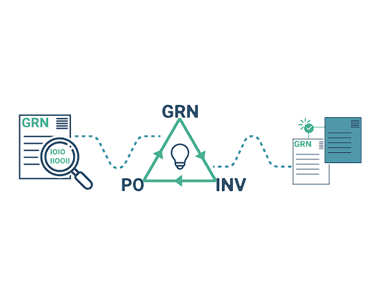
Discover more features in Lightyear

Supplier Statement Reconciliation
Automate your supplier statement reconciliation in zero clicks.

Line item data extraction
Discover the accuracy and speed of LExA, our proprietary data extraction technology

Automated bookkeeping
Automate the bookkeeping of all your line-items in zero clicks.

Approvals
Approve your bills and purchase orders in a multi-tiered approvals workflow.

Integrations
Integrate Lightyear with your accounting or inventory software to sync your Accounts Payable and stock inventory data.
Lightyear data extraction saves up to 80% of my time